As my son's condition is so unique his medication and treatment is very unconventional. When we call ambulances we explain all of this, but what if something happened and I wasn't able to explain? What if I was involved in an accident while caring for my son? Who would tell the emergency services about my son? How would they know how to look after him?
Firstly we worked with our NHS palative care specialists to create a PAC (Pediatric Advanced Care) Plan, which details his conditions, medications, treatment plans as well as recommended emergency approaches. A copy of this plan is available to ambulance drivers and a copy goes with him everywhere he goes :
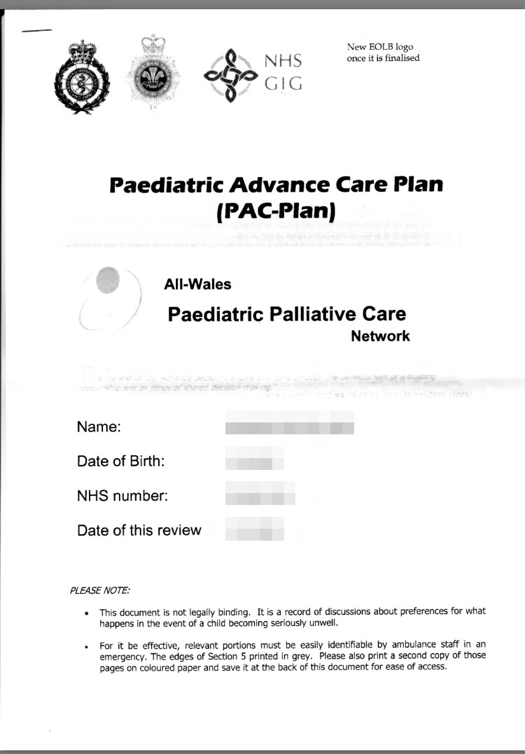
I then setup an EmergencyID on my iPhone. It's a little known feature, which allows the emergency services can see key medical information and can call your emergency contact without unlocking the phone. It looks like this :


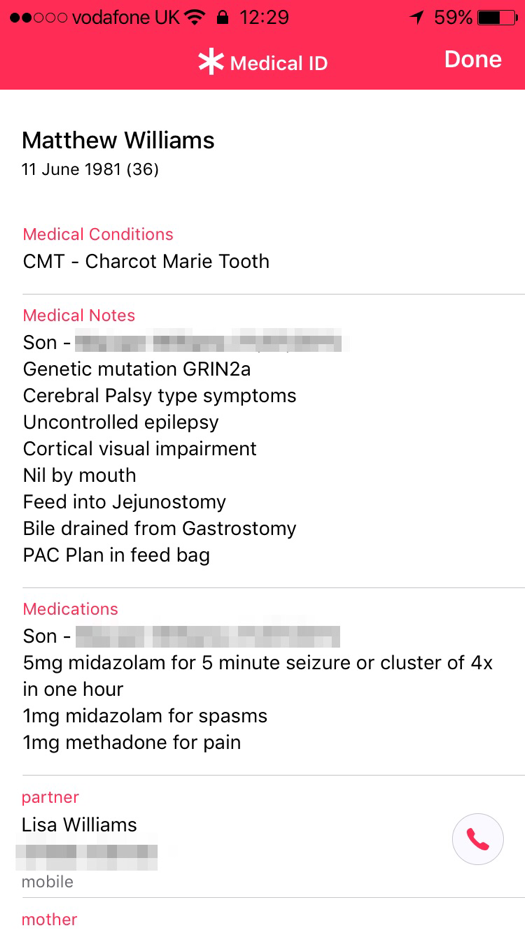
From here you can see the most important information, a pointer to my son's PAC plan and a button to phone my wife with a simple click.
Awesome isn't it? This is how you can set it up :
1 - Open the Health app

2 - Select MedicalID from bottom right:

3 - Select 'Show When Locked' and complete the relevant fields

4 - That's it, you're done!
No comments:
Post a Comment